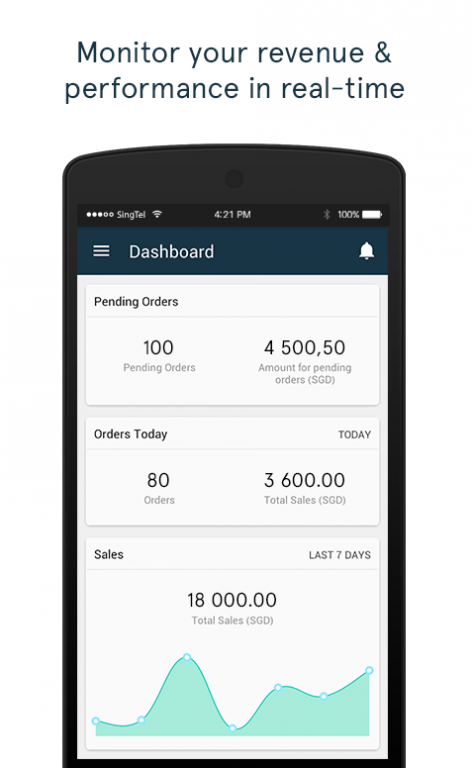ZALORA Seller Center 1.3.6
Free Version
Publisher Description
★Handy tool to be in control of your merchandise, keeping track of your stock and its prices★
Whether you are an aspiring blogshop owner or you run a successful business, as a seller, you must be looking for a way to reach out to more customers and to connect with them on marketplace. For a platform that is efficient, keeps you constantly informed of your products and user-friendly, check out the ZALORA Seller Center App! It is a handy tool to be in control of your merchandise, keeping track of your stock and its prices. This app helps you to oversee and organise your shop from wherever you may be. With data being provided to you in real time, this places you in a better position to be in-charge of your day-to-day operations.
Easy access and Visualizations
Just launched a new line of printed shirts and you need to know their overall effect? Just click tap on the dashboard which gives you the total sales over the period of a week. From there you can track if the introduction of your new items had made you a profit! Swipe over to the orders where you can keep an eye on the pending orders and direct which ones to ship out, all at your fingertips! Need to update your product listings or make some price changes to boost its salability? No more third party personnel or a middleman! You can do this on your own. Any decisions made can now be executed quickly. No fuss, no time wasted! Which gives you more opportunities to divert your attention to solidifying your brand. Get your business skyrocketing with this app today!
Growing your business with the ZALORA Seller Center App
As a merchant, you can directly enhance the shopping experience of your customers. How exactly does it do just that? As a seller, we understand that flexibility and reports on your products are crucial to running a company.You can now take charge of your business easily as it is accessible on your mobile! You will receive alerts instantly for new orders which provides a better chance to respond to the market and the changes within it. All you need is your mobile and you can run your business from it! Sounds simple enough? It sure is. First, you should get an account on Seller Centre and you are on your way to making effective decisions. This makes navigating marketplace much easier. Don’t wait, get this app now!
Pick your home country and create your seller account now at:
● Singapore - https://sellercenter.zalora.sg/
● Vietnam - https://sellercenter.zalora.vn
● Thailand - https://sellercenter.zalora.co.th/
● Indonesia - https://sellercenter.zalora.co.id/
● Malaysia - https://sellercenter.zalora.com.my/
● Hong Kong - https://sellercenter.zalora.com.hk/
● Philippines - https://sellercenter.zalora.com.ph/
Main features:
● Monitor your revenue and performance in real time
● Orders management
● Manage inventory
● Control pricing of products
● Get alerts for new orders
About ZALORA Seller Center
ZALORA Seller Center is a free app for Android published in the Office Suites & Tools list of apps, part of Business.
The company that develops ZALORA Seller Center is Zalora South East Asia Pte Ltd. The latest version released by its developer is 1.3.6. This app was rated by 10 users of our site and has an average rating of 4.5.
To install ZALORA Seller Center on your Android device, just click the green Continue To App button above to start the installation process. The app is listed on our website since 2016-11-02 and was downloaded 143 times. We have already checked if the download link is safe, however for your own protection we recommend that you scan the downloaded app with your antivirus. Your antivirus may detect the ZALORA Seller Center as malware as malware if the download link to com.zalora.sc is broken.
How to install ZALORA Seller Center on your Android device:
- Click on the Continue To App button on our website. This will redirect you to Google Play.
- Once the ZALORA Seller Center is shown in the Google Play listing of your Android device, you can start its download and installation. Tap on the Install button located below the search bar and to the right of the app icon.
- A pop-up window with the permissions required by ZALORA Seller Center will be shown. Click on Accept to continue the process.
- ZALORA Seller Center will be downloaded onto your device, displaying a progress. Once the download completes, the installation will start and you'll get a notification after the installation is finished.